Laptops
I assumed since this is a no-name article from some random guy who apparently has a weird obsession with Spongebob gags, that most readers won't read past the first paragraph. That's why I decided to make the first paragraph the most helpful by guiding readers through the exhausting process of picking a new laptop. I'll start with the cheaper low-end laptops in which I won't exactly be able to compare to the "popular brand" per se, yet I will compare to some of the mid-range tablet PCs.
The Asus X401A-RGN4 caught my eye at my local Best Buy the other week, and did so for a fairly good reason, aside from me being a geek and all things with a battery catching my keen eye. The 14" laptop computer packs a 2.3 GHZ Intel Pentium processor, 4 GB of RAM, and a 320 GB hard drive for only $329.99! And if you have no idea what I was talking about in the previous paragraph, just ignore it and assume I know what I'm talking about as I assumed you wouldn't read past the first paragraph. The X401A-RGN4 is available in Matte Lime Green, Matte Pink, and Matte Deep Blue Square, because square is an outstanding color.


You can get that 14" Asus, or you can get the year-old iPad 2 for about $70 more. This is supposed to make you feel less bad about purchasing the Asus laptop, as the iPad 2 is incapable of running x86 programs, and still to this day lacks a decent word processor for everyday writing tasks. Although, the iPad does look nice, and look, you can slide your finger across the screen and your apps jiggle!


On the higher end of things, you have the more expensive gaming PCs, which are great for video and photo editing as well as, erhmm, gaming and you have the less proficient, but more portable and stylish MacBook Pro.
Look it's a bird; no it's too loud to be a bird... It's a plane; no it's too small. It's Alienware! My choice for a high-end PC is a quite obvious one for friends/family readers, and that's mainly because I recently purchased one myself: The Alienware M14x. Now if you get the M14x, I recommend you get the i7 version with 8 GB RAM, otherwise you're better off with the M17x. Now, I've heard all the Alienware horror stories, but somehow I'm always brought back to this PC-game-centered line of high-end Dells because no matter how it's worded, they're still the most powerful PCs money can buy! And for people who care about style, they're also quite beautiful. The 8GB Alienware M14x is normally $1,499, but since the M14x's are $100 off for a limited-time-only, you can customize your own Alien FX laptop for just $1,399, and that's a bargain you don't want to miss. (I don't work for Dell, I'm just really excited now!)


And then there's the Macbook Pro.... I don't want to down it too much since I'm supposed to be non-biased, so here I go. (Ugh!) You can get a 15-inch Macbook Pro with Retina display equivalent to the M14x for $2,199 or a standard 15-inch Macbook Pro for $1,799, but unless you like the all-glamour-no-proficiency style that the Macbook Pro constantly shows off, I recommend looking into Alienware. You've been warned.


If you want a high-end PC, but you don't want anything fancy-looking, I recommend clicking here. Until next time, my friends, when we'll be taking a look at smartphones and tablets, see ja!
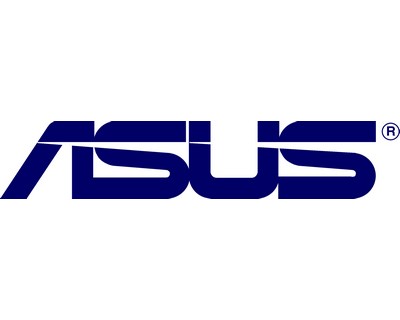

No comments:
Post a Comment